In the ever-evolving world of smartphones, innovation often blurs the lines between competition and imitation. Recently, Samsung, a titan in its own right, has adopted a feature long celebrated as one of the iPhone’s standout advantages. This move not only signals a shift in industry dynamics but also raises questions about how brands navigate the fine balance between inspiration and originality. As tech enthusiasts and users alike watch closely, what does Samsung’s latest mimicry mean for the future of mobile innovation?
Samsung Embraces iPhone Innovation and What It Means for Users
In a surprise move, Samsung has decided to integrate features that have long been regarded as iPhone’s signature strengths. This shift signals not only a recognition of what has made Apple’s ecosystem shine but also a strategic pivot to enhance user experience by leveraging proven innovations. Samsung’s adoption reflects a growing industry trend where competition fuels collaboration in disguise, ultimately benefiting consumers with more refined and user-friendly devices.
Here’s what users can expect from this change:
- Smoother user interface transitions: Borrowing from the iPhone’s fluid UI animations, Samsung’s latest models promise a more seamless interaction.
- Improved app ecosystem synergy: Enhanced cross-device continuity features, commonly praised in iPhone’s ecosystem, are making their way to Samsung’s platform.
- Advanced privacy controls: Inspired by Apple’s stringent privacy policies, Samsung has upgraded its security measures to provide users with greater transparency and control.
| Feature | iPhone Advantage | Samsung Adoption |
|---|---|---|
| UI Animation Smoothness | Highly fluid and responsive | Advanced motion effects implemented |
| Device Ecosystem Interaction | Seamless handoff between devices | Cross-device syncing improved |
| Privacy & Security | User-focused, transparent controls | Enhanced permissions dashboard |

Understanding the Impact of Seamless Integration on Samsung Devices
Samsung’s recent moves to enhance device connectivity mark a significant shift in user experience, borrowing inspiration from Apple’s hallmark ecosystem synergy. By prioritizing seamless integration, Samsung users can now enjoy smoother interoperability between phones, tablets, wearables, and even smart home devices. This upgrade lowers friction, making everyday tasks like file sharing, notification syncing, and app continuity not just feasible but intuitive and almost invisible in their execution. The once noticeable gap in cross-device performance that set Samsung apart from the iPhone is rapidly closing, leveling the playing field in a space where convenience reigns.
What stands out in Samsung’s approach is the strategic layering of features that echo Apple’s strengths while maintaining its unique flavor. Key integrations include:
- Universal Clipboard – copy content on one device, paste on another
- Instant Device Handoff – begin a call or app session on one Samsung gadget, continue effortlessly on another
- Smart Notifications Sync – dismiss alerts across multiple devices simultaneously
These elements combine to create an ecosystem where devices don’t just coexist but actively enhance each other’s value. A simple table below breaks down how Samsung’s new features stack up against Apple’s signature offerings:
| Feature | Samsung | Apple iPhone |
|---|---|---|
| Cross-Device Clipboard | Available | Available |
| App Hand-off | Newly Introduced | Established |
| Notification Sync | Available | Available |

Navigating the Benefits and Potential Drawbacks of the New Feature
Integrating this new feature, Samsung is stepping into a territory traditionally dominated by the iPhone, aiming to bridge the gap between two tech giants. The benefits are quite appealing: users could enjoy enhanced performance, more seamless app switching, and potentially longer device longevity. This move not only elevates user experience but also pushes Samsung’s ecosystem closer to what has made Apple’s iPhone so successful-intuitiveness backed by reliable hardware-software synergy. However, adopting such a feature comes with its intricacies, requiring careful optimization to ensure the powerful capability doesn’t overwhelm the device’s existing resources and battery life.
On the other hand, potential drawbacks might include increased complexity for users accustomed to Samsung’s traditional features and design philosophy. There’s also the risk of alienating loyal customers who may feel the brand is losing its unique identity in pursuit of catching up. Below is a brief overview of the primary benefits versus concerns, highlighting where Samsung might need to focus its refinement efforts:
| Advantages | Potential Drawbacks |
|---|---|
| Improved multitasking efficiency | Increased battery consumption |
| Smoother app ecosystem integration | Higher learning curve for new users |
| Closer alignment with industry standards | Possible dilution of Samsung-specific features |
| Potential for longer device lifespan | Initial software bugs or glitches |
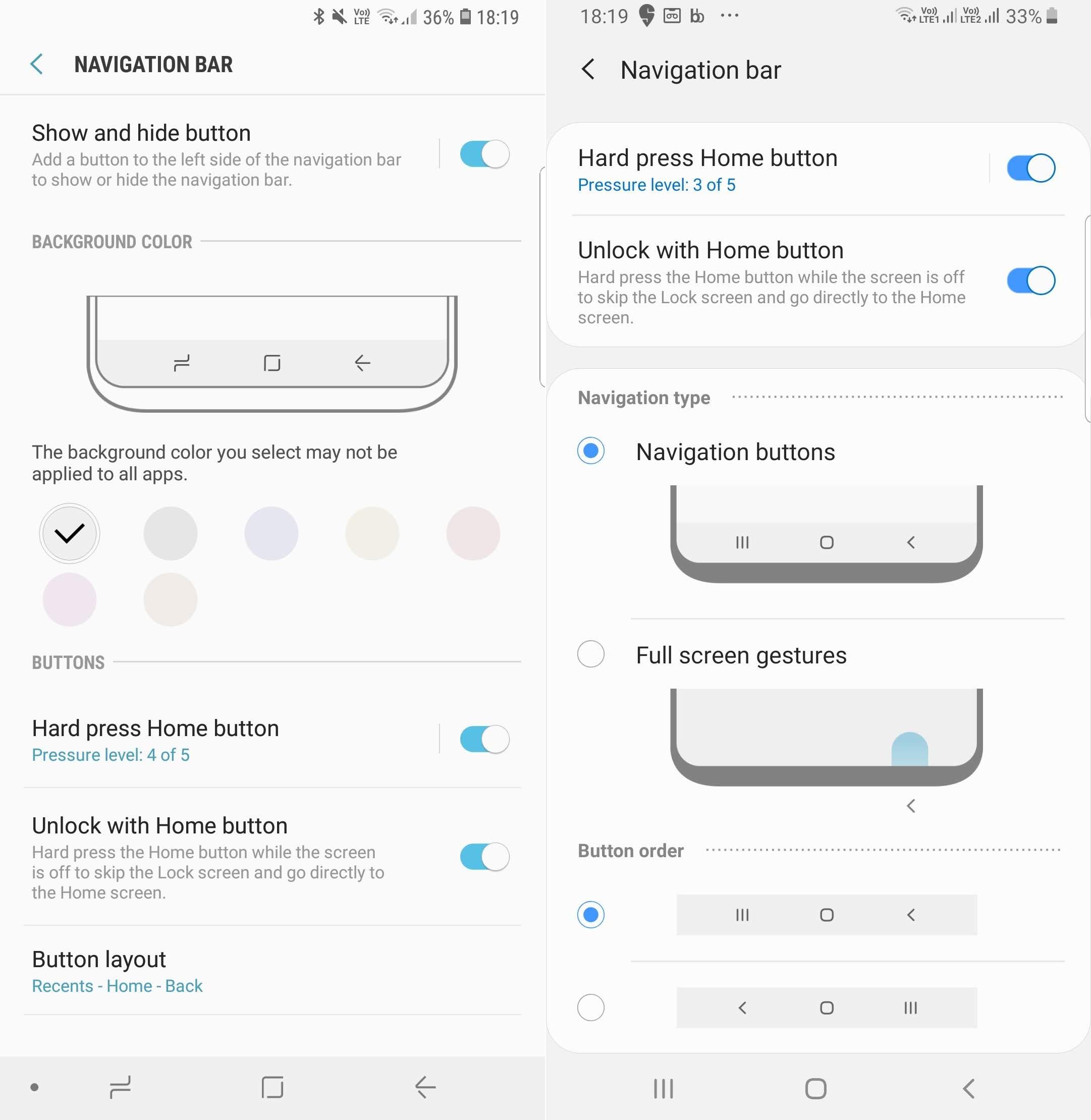
Strategic Tips for Maximizing the Updated Samsung Experience
To fully harness the power of Samsung’s refreshed interface, it’s essential to embrace the seamless integration features that mirror iPhone’s fluid ecosystem. Customize your home screen widgets to display real-time information, enabling a glance-friendly experience that keeps you informed without opening apps. Make the most of quick toggles in the notification panel, allowing instant access to frequently used settings like Wi-Fi, Bluetooth, and Dark Mode. This not only enhances productivity but also creates an intuitive environment where actions feel effortlessly synchronized.
Leveraging multi-device connectivity is another game-changer in this updated experience. Pair your Galaxy smartphone with tablets, laptops, or smart TVs to enjoy continuity in your workflow and entertainment. Samsung’s new clipboard sharing, cross-device drag-and-drop functionality, and synchronized notifications deliver unparalleled convenience. Here’s a quick glance at the core features and their benefits:
| Feature | Benefit | Pro Tip |
|---|---|---|
| Smart Widgets | Instant information access | Use battery and weather widgets for quick status checks |
| Multi-Device Clipboard | Seamless copy-pasting across devices | Copy texts or images on phone and paste on tablet easily |
| Unified Notification Panel | Faster toggling & alerts management | Customize quick settings to match daily habits |
| Cross-Device Drag & Drop | Effortless file transfer | Drag photos from phone to laptop with a simple gesture |
In Retrospect
In the ever-evolving dance of smartphone innovation, Samsung’s move to embrace one of the iPhone’s hallmark features speaks to a broader truth: great ideas often transcend brand boundaries. While imitation might be the sincerest form of flattery, it also signals where the industry’s compass is pointing. As Samsung integrates this advantage into its own lineup, consumers are the ultimate beneficiaries, enjoying a richer, more seamless experience regardless of their handset of choice. In the end, innovation is less about who originated the idea and more about how it shapes the future of technology for everyone.