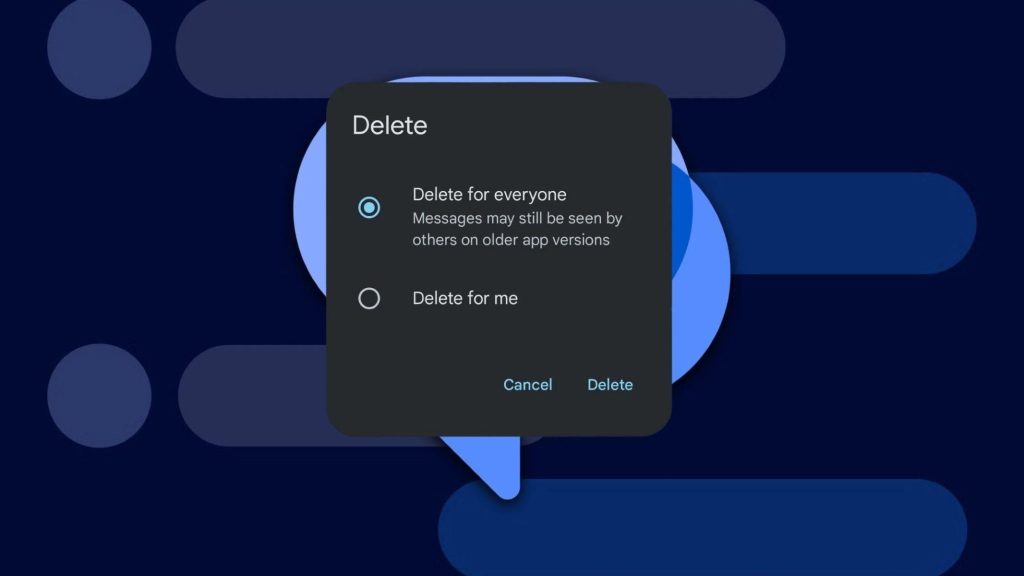Google has rolled out a significant update to its Messages app, introducing two highly anticipated features: “Delete for everyone” and snooze. These additions aim to enhance user control and messaging flexibility, allowing users to retract sent messages and temporarily mute conversations for later attention. The update marks a notable step forward in improving the app’s functionality and user experience in the competitive messaging landscape.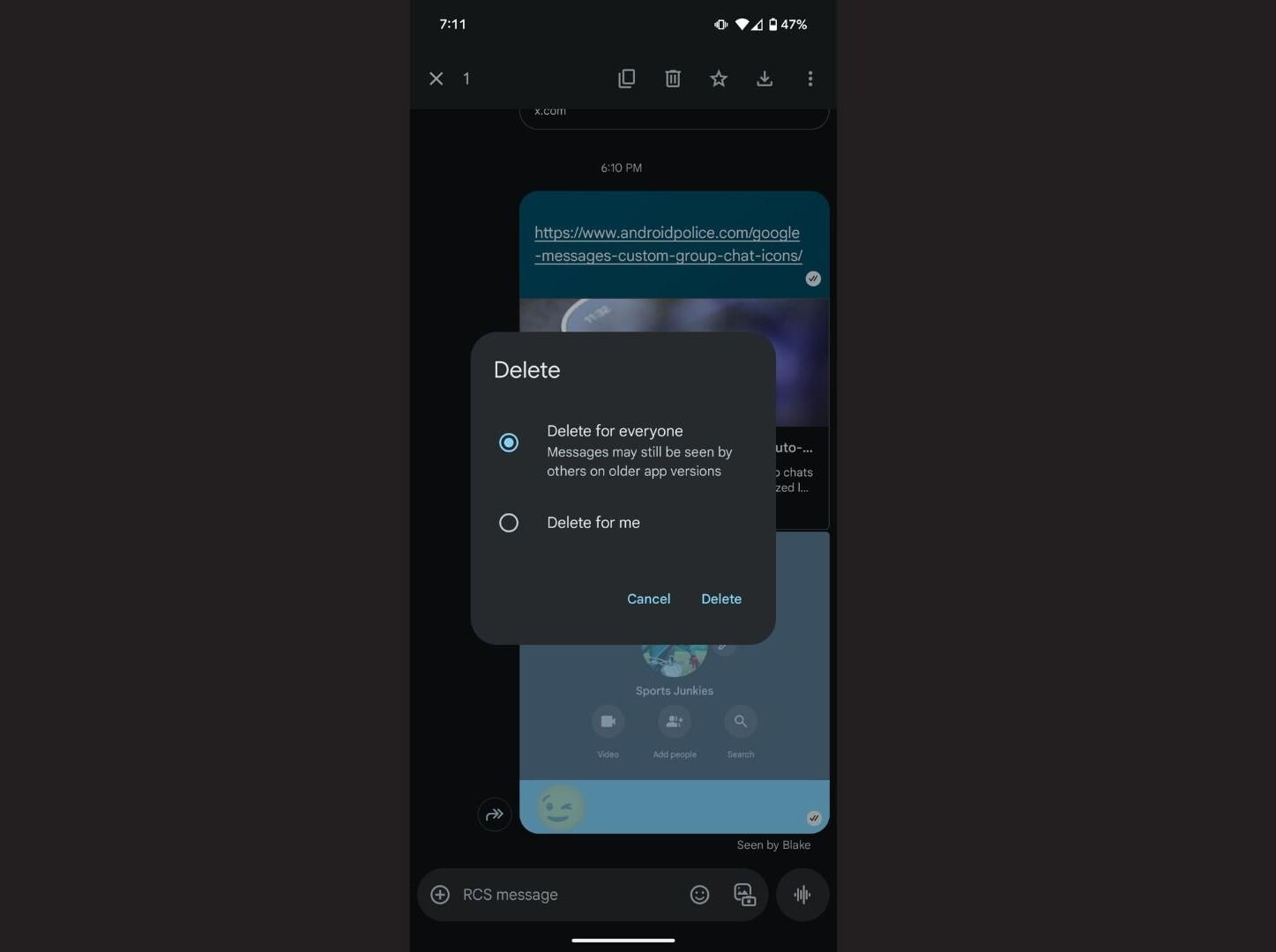
Google Messages Update Introduces Delete for Everyone Functionality Enhancing User Control
Google Messages has introduced a significant feature improvement that grants users greater command over their conversations. The newly added “Delete for everyone” functionality allows messages to be removed not only from the sender’s device but also from the recipient’s chat thread. This upgrade mitigates the risk of accidental or regrettable messages lingering in conversations, providing a crucial tool for managing communication effectively and discreetly. The feature supports timely message retraction, promoting clearer, more controlled exchanges without clutter or confusion.
In addition to enhanced message deletion, the update introduces a snooze option designed to help users better manage their notifications and prioritize messages. The snooze function offers flexibility by allowing postponement periods, which can be customized according to personal preferences. Below is an overview of the core features included in this update:
- Delete for Everyone: Remove sent messages from all participants’ chats within a limited timeframe.
- Snooze Notifications: Temporarily mute message alerts with selectable durations.
- User Control: Enhanced options for message management and notification settings.
- Seamless Integration: Functionality built to fit naturally into the existing Google Messages interface.
| Feature | Benefit | Availability |
|---|---|---|
| Delete for Everyone | Revoke sent messages for all users | Global rollout |
| Snooze Notifications | Delay alerts for undisturbed focus | Available to all users |
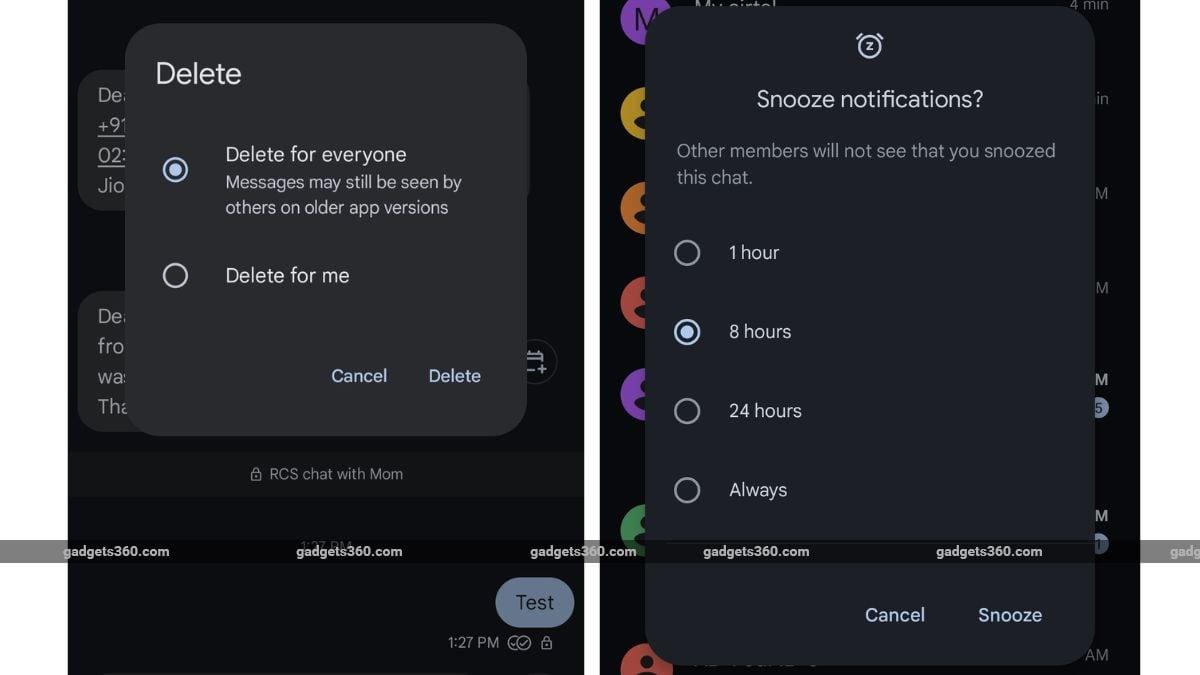
Snooze Feature Enables Message Management for Improved Productivity and Organization
The introduction of the snooze feature in Google Messages marks a significant enhancement in how users handle their conversations. By allowing users to temporarily hide messages and have them reappear at a more convenient time, this update directly addresses common productivity hurdles caused by message overload. Whether it’s postponing non-urgent chats or scheduling reminders for important follow-ups, the snooze functionality helps maintain focus by decluttering the inbox without losing track of essential communications.
Key benefits of the snooze feature include:
- Customizable snooze durations to fit personal workflow preferences.
- Notifications re-triggering at the chosen time to ensure no missed messages.
- Improved message organization by categorizing conversations based on urgency and timing.
| Feature | Benefit | Example Use Case |
|---|---|---|
| Snooze Scheduling | Delays message visibility exactly when needed | Snooze family chat until weekend |
| Notification Reminders | Ensures timely follow-up on important messages | Remind about project updates tomorrow morning |
| Inbox Simplification | Reduces distractions from low-priority conversations | Hide promotional texts during work hours |
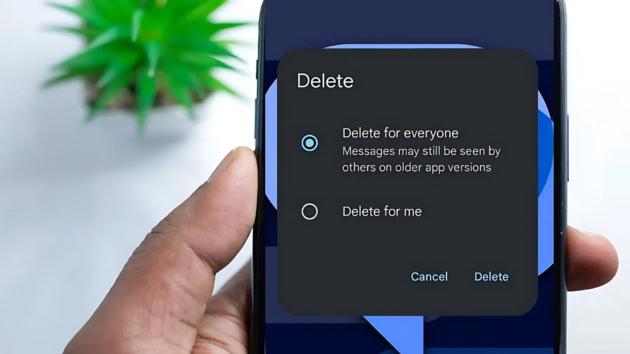
Implications of the New Features for Privacy and Communication Dynamics
The introduction of the “Delete for everyone” feature fundamentally shifts how users manage their digital footprints within conversations. This capability empowers individuals to correct mistakes or retract sensitive information, fostering a greater sense of control over shared content. However, it also raises questions about transparency and accountability in messaging. In sensitive environments, the ability to erase messages after sending could impact evidence retention or alter communication threads in ways that complicate conflict resolution or record-keeping.
Meanwhile, the snooze feature is poised to change communication dynamics by allowing users to temporarily defer message notifications without losing track of important conversations. This can reduce immediate pressure to respond, aiding mental well-being and enhancing prioritization. Yet, it could also lead to fragmented communication flow and delayed responses, especially in professional or urgent contexts. Consider the following quick comparison:
| Feature | Positive Impact | Potential Concern |
|---|---|---|
| Delete for everyone | Data control and privacy enhancement | Possible misuse for misinformation or lack of transparency |
| Snooze | Improves focus and message management | Risk of delayed communication and accountability |
- Privacy: Users can safeguard personal data more effectively by removing sensitive messages.
- Communication flow: Both features introduce flexibility but may increase uncertainties in conversation timelines.
- User behavior: Encourages mindful messaging but requires awareness of possible downsides in critical exchanges.

Best Practices for Utilizing Delete for Everyone and Snooze in Professional and Personal Messaging
Effectively leveraging the Delete for Everyone feature requires discretion and timeliness, especially in professional environments. Before utilizing this option, ensure the message to be removed contains sensitive or incorrect information that could impact team communication or client relations. Prompt deletions minimize confusion and uphold professionalism, but overuse might create transparency issues. In personal messaging, use this tool to quickly rectify accidental sends or preserve privacy-balancing responsiveness with the need to avoid misunderstandings. Always communicate intent openly where appropriate to maintain trust.
When managing conversations with the Snooze feature, prioritize organizational clarity and stress reduction. In workplaces, snoozing non-urgent messages allows users to focus on critical tasks before revisiting less time-sensitive communications. In personal contexts, snooze can help maintain digital well-being by deferring conversations until a convenient moment. Implement predictable reminder intervals and avoid indefinite snoozing to prevent backlog and lost messages. Consider the following tips for optimal snooze use:
- Set realistic snooze durations based on urgency and availability.
- Combine snooze with calendar events for cohesive task management.
- Notify participants if relevant to avoid perceived neglect.
Insights and Conclusions
In summary, the latest update to Google Messages introduces highly anticipated features such as “Delete for everyone” and snooze, enhancing user control and flexibility in message management. These additions align Google Messages more closely with competitive messaging platforms, offering users improved privacy and convenience. As the rollout continues, Android users can look forward to a more polished and versatile messaging experience. Stay tuned for further updates as Google refines and expands the app’s functionality.