In the sprawling digital landscape where attention is currency, few platforms command as much watch time as YouTube. But beneath the endless scroll of cat videos, tutorials, and vlogs, a controversial tactic is surfacing: whispers that YouTube might be deliberately slowing down videos to coax users into disabling their ad blockers. As advertising revenue remains the lifeblood of free content, this alleged maneuver raises intriguing questions about the balance between user experience and the platform’s bottom line. Could this be a clever nudge-or a frustrating roadblock-in the evolving dance between viewers, advertisers, and content creators?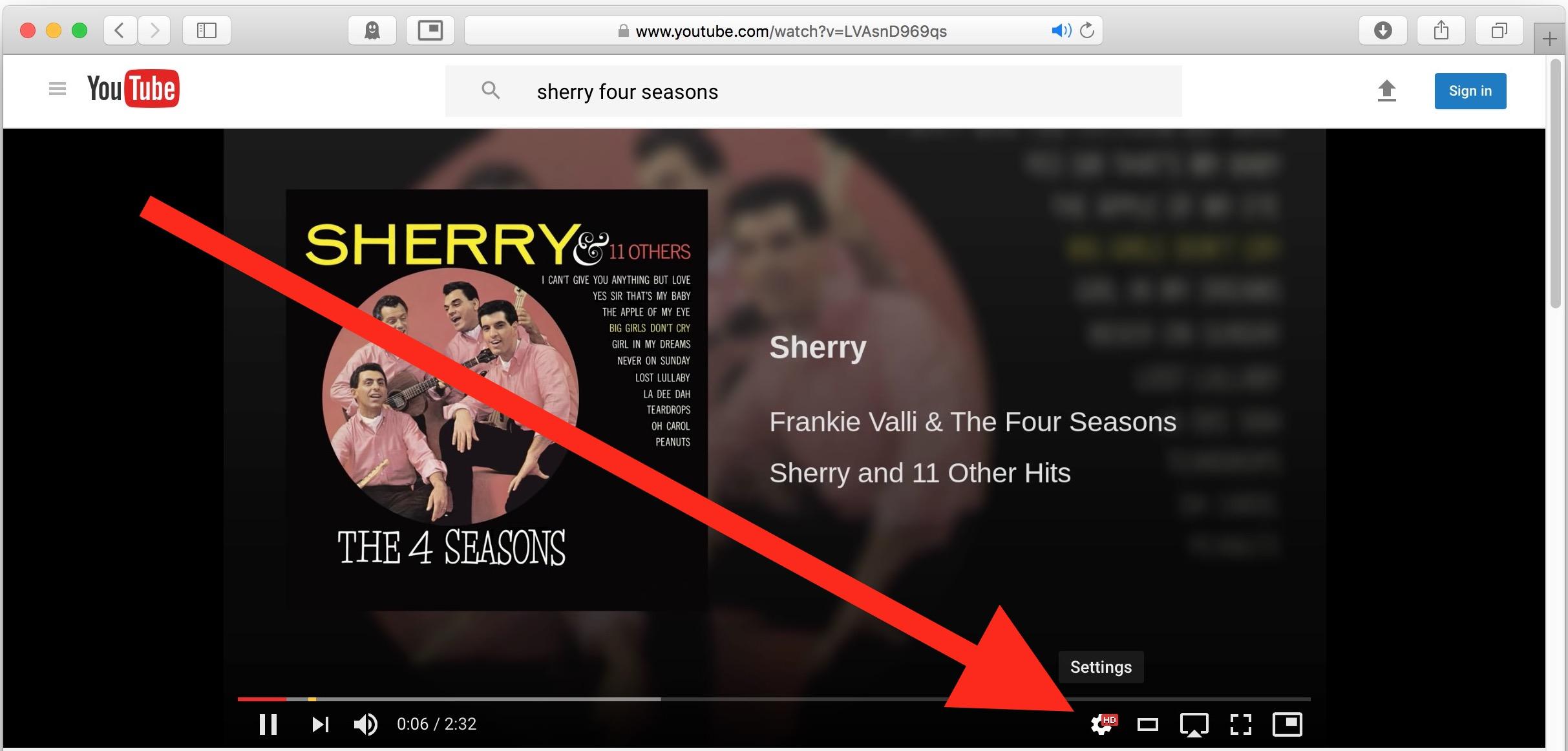
YouTube’s Alleged Video Slowdown Tactics Uncovered
Recent reports and user testimonials have sparked controversy around YouTube’s supposed strategy of deliberately slowing down video playback for users employing ad blockers. This technique, if true, may serve as a subtle nudge, encouraging viewers to whitelist ads in exchange for a smoother streaming experience. While YouTube hasn’t officially confirmed these allegations, numerous users claim to notice lag, buffering, and decreased resolution quality that spontaneously improve once the ad blocker is disabled.
Understanding the repercussions of such a tactic requires a closer look at the potential impact on user experience versus YouTube’s revenue model. Creators and platform watchdogs argue that slowing video load speeds harms genuine user engagement, pushing visitors away rather than inviting them back. Here’s what’s at stake:
- Viewer frustration: Decreased performance leads to higher bounce rates and diminished watch time.
- Revenue recovery: Increased ad exposure could restore lost income from ad-blocked views.
- Ethical concerns: Questions arise about transparency and respect for user choice.
| Factor | Effect | User Response |
|---|---|---|
| Video Slowdown | Buffering & Quality Drops | Disabling Ad Blocker |
| Ad Blocker Enabled | Ad-free but Slower Videos | Frustration & Search for Alternatives |
| Ad Blocker Disabled | Normal Speed & Ads | Acceptance or Mixed Feelings |
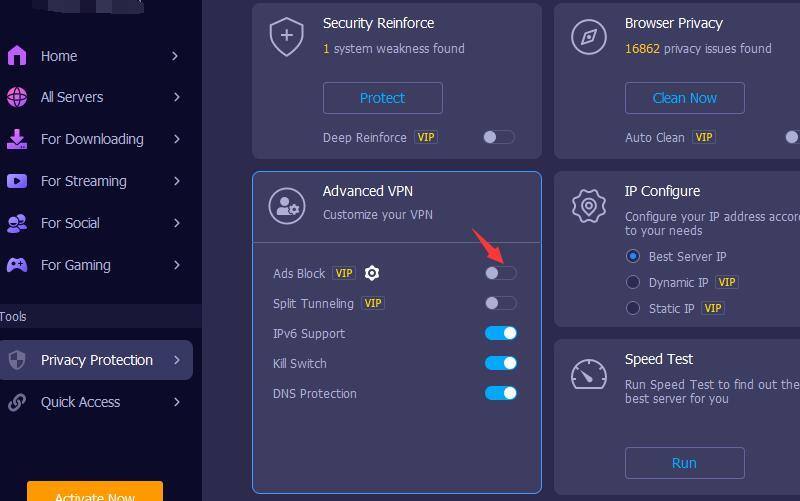
How Ad Blockers Impact Streaming Speed and User Experience
Ad blockers have long been celebrated for enhancing the browsing experience by removing intrusive ads, yet their impact on streaming platforms reveals a complex dynamic. Rather than merely eliminating ads, some streaming services may unintentionally-or strategically-alter the video delivery process when ad blockers are detected. This can lead to slower loading times, increased buffering, and even quality degradation, creating a frustrating viewing environment. It’s a subtle reminder that while ad blockers protect users from interruptions, they can also disrupt the delicate balance between content accessibility and monetization.
Interestingly, the trade-off affects both speed and enjoyment in ways users might not immediately associate with their choice to block ads. Below is a brief comparison of typical streaming experiences with and without ad blockers activated:
| Experience | With Ad Blocker | Without Ad Blocker |
|---|---|---|
| Video Load Time | Longer | Shorter |
| Buffering Frequency | Higher | Lower |
| Video Quality | Variable | Consistent |
| Ad Interruptions | Minimal | Frequent |
Ultimately, this situation highlights the delicate tug-of-war between user preference and platform economics. Balancing faster, seamless streaming with ad-supported revenue models is an ongoing challenge, one that both viewers and creators must navigate carefully.
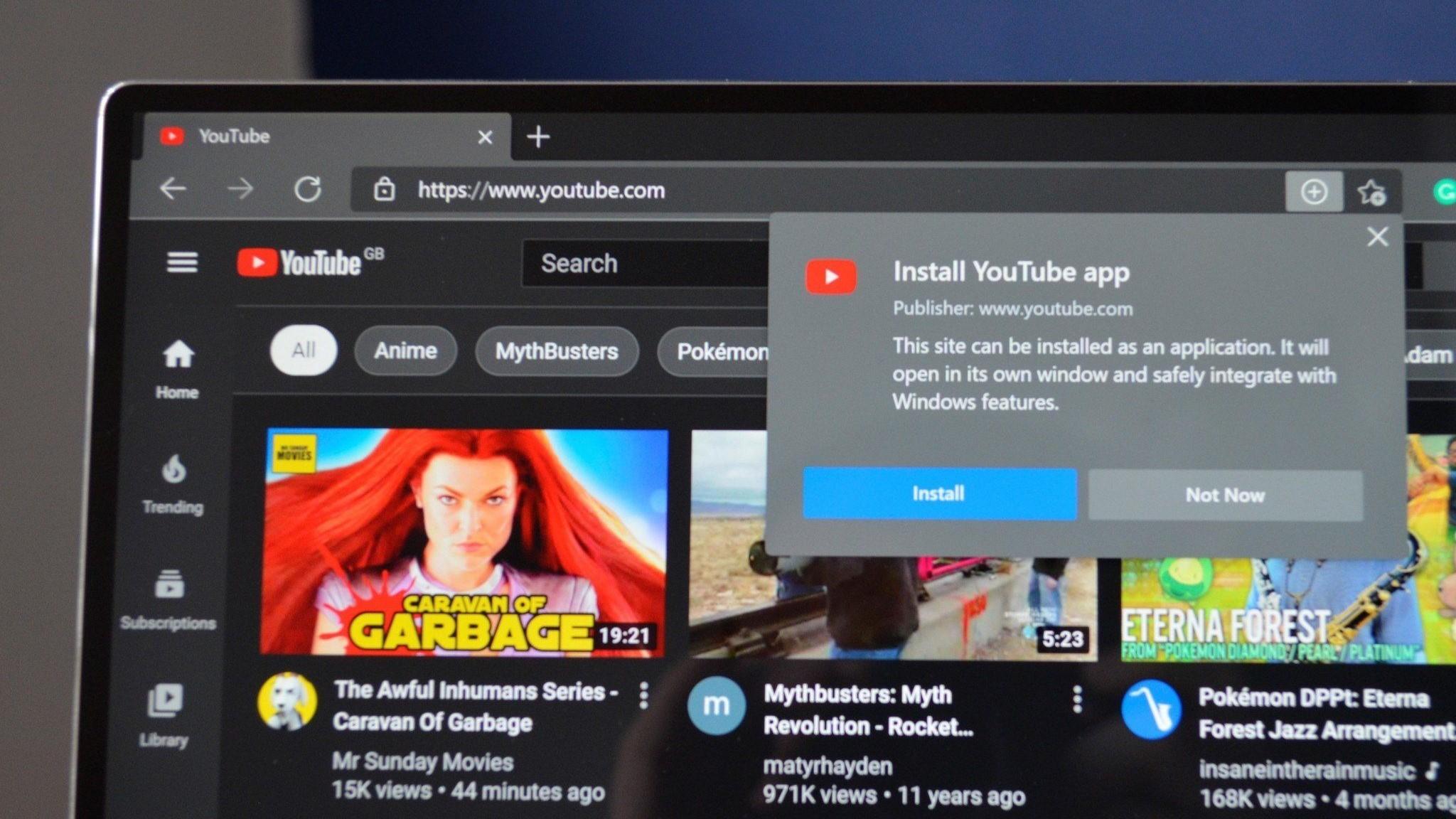
Analyzing the Technical Mechanisms Behind Playback Throttling
At its core, the playback throttling mechanism appears to manipulate the video buffering rate and frame rendering speed in subtle ways that degrade the viewing experience. Instead of outright blocking playback, the system strategically injects micro-pauses and reduces data throughput during key segments of the video timeline. This causes intermittently choppy visuals and delayed loading, creating a notion of “lag” that isn’t due to users’ bandwidth or device capacity. Then, once detected, an active ad blocker prompts these throttling algorithms to kick in, potentially incentivizing users to disable their extensions to regain a smooth experience.
Behind this process lies a sophisticated interplay between client-side JavaScript execution and server-side streaming control. For example, the script dynamically adjusts the chunk sizes requested via HTTP Live Streaming (HLS) or Dynamic Adaptive Streaming over HTTP (DASH) protocols, forcing smaller, more frequent video segments to be buffered. This is cleverly masked by temporary artificial latency spikes that mimic network fluctuations. Below is a simple breakdown of how these factors contribute:
- Reduced buffer thresholds: Forces the player to frequently pause for data refill.
- Segment size modulation: Increases requests for smaller chunks, inflating load times.
- JavaScript-induced delays: Inserts timed pauses in rendering loops.
- Adaptive bitrate manipulation: Prematurely lowers video quality to lessen data flow.
| Technical Element | Impact on Playback |
|---|---|
| Buffer Size Limit | Frequent interruptions in smooth play |
| Segment Request Frequency | Increased loading overhead |
| Frame Delay Injection | Visible video stuttering |
| Bitrate Adjustment | Lower video resolution |

Strategies to Maintain Smooth Viewing Without Disabling Ad Blockers
To enjoy a seamless YouTube experience without surrendering your ad blocker, consider a blend of technical tweaks and smart browsing habits. Start by updating your ad blocker to the latest version, as developers constantly enhance their filters to outsmart platform tactics that may slow down playback. Additionally, experimenting with alternative browsers optimized for privacy can sometimes bypass these throttling issues, keeping your videos smooth and buffer-free.
Embracing a few practical habits makes a notable difference too. Lowering the video resolution during high traffic periods reduces buffering, while disabling unnecessary browser extensions can free up system resources. For quick adjustments, use keyboard shortcuts like ‘K’ to pause or play, or ‘Shift + N’ to jump to the next video, minimizing interactions that prompt ad content triggers.
| Tip | Benefit |
|---|---|
| Keep Ad Blocker Updated | Better ad filtering & faster load |
| Use Privacy-Focused Browsers | Bypass throttling tactics |
| Lower Video Resolution | Smoother playback, less buffering |
| Disable Unneeded Extensions | Frees resources for video |
Closing Remarks
As the digital tug-of-war between content creators, advertisers, and viewers intensifies, YouTube’s alleged tactic of slowing down videos to coax users into disabling ad blockers raises questions about the evolving landscape of online media consumption. Whether this strategy proves effective or simply fuels further frustration remains to be seen. For now, viewers stand at a crossroads – weighing the value of uninterrupted content against the growing demand for ad-supported platforms. In this complex dance of technology and user experience, the only certainty is that the conversation around ads and access is far from over.