In today’s hyperconnected world, the constant ping of notifications acts like an ever-present soundtrack to our daily lives. Each buzz, chime, or flash competes for our attention, often pulling us away from meaningful moments and tasks. But what if reclaiming your focus was as simple as adjusting a few settings? This article explores how mastering your notification preferences can be a powerful tool in significantly reducing your screen time-helping you regain control, cultivate mindfulness, and strike a healthier balance between the digital and real world.
The Power of Tailoring Notifications to Your Priorities
Imagine your phone as a bustling city where every notification is a honking car or flashing billboard vying for your attention. By customizing which alerts you receive, you effectively design quiet streets and green spaces that nurture focus instead of chaos. Prioritizing notifications means you no longer get pulled into endless social media pings or promotional blasts. Instead, you get instant updates on what truly matters-whether it’s a calendar reminder, an urgent work email, or a message from a close friend. This precision not only trims your screen time but also sharpens your attention and reduces digital fatigue.
To create this personalized notification ecosystem, consider these key tactics:
- Use “Do Not Disturb” modes strategically to block interruptions during deep work or rest times.
- Leverage app-specific settings-mute noisy apps or limit push notifications to priority alerts.
- Set notification summaries that batch less critical messages, so they arrive during scheduled intervals instead of constantly.
- Whitelist essential contacts and apps so you never miss important communications.
| Priority Level | Notification Type | Suggested Action |
|---|---|---|
| High | Urgent Work Emails | Immediate Alert |
| Medium | Social Media Messages | Summary Notifications |
| Low | Promotional Offers | Mute or Disable |
Understanding Notification Overload and Its Impact on Focus
In today’s hyper-connected world, the barrage of notifications pinging from multiple apps can easily fragment your attention and disrupt your workflow. These persistent alerts not only steal precious moments from your day but also scatter your focus, making deep concentration a rare commodity. Research shows that every notification can trigger a mental shift, forcing your brain to repeatedly disengage from important tasks, which decreases productivity and increases stress levels. This phenomenon isn’t just a minor inconvenience-it’s a cognitive burden that undermines your ability to maintain sustained mental effort.
Recognizing the types of notifications that most disrupt your flow is the first step toward reclaiming your time:
- Social media updates that demand instant responses
- Non-urgent app alerts cluttering your lock screen
- Repeated promotional messages from various services
To better visualize the focus cost of different notification types, consider this simplified breakdown:
| Notification Type | Average Distraction Time | Impact Level |
|---|---|---|
| Social Media | 5 mins | High |
| Emails | 3 mins | Medium |
| News Alerts | 2 mins | Low |
By understanding how these interruptions affect your concentration, you can strategically adjust your notification settings to create a more intentional digital environment and significantly reduce the time spent reacting to your screen.
Smart Strategies for Managing App Alerts Without Missing Out
To effectively handle notifications without drowning in a sea of distractions, start by categorizing your apps based on their urgency and importance. This can be as simple as grouping communications from family and work as “high priority” and newsletters or social media updates as “low priority.” Utilize your device’s native settings or third-party apps to create customized alert profiles. For example, allowing push notifications only from high-priority apps during work hours ensures you remain informed without constantly checking your phone. Consider also setting up scheduled notification reviews, where you silence alerts for set periods but review them all at once, reducing the fragmentation throughout your day.
Implementing a visual hierarchy of app alerts further enhances attention management. Use distinct sounds or badge styles to immediately recognize the source of each notification without unlocking your device. A well-structured approach may look like this:
| Type of Alert | Notification Style | Example Apps |
|---|---|---|
| Urgent | Custom sound + pop-up | Work emails, Family messages |
| Routine | Silent badge | Calendar reminders, Task managers |
| Informational | Silent, no badge | News, Social media |
Beyond sound and visuals, exploring adaptive notifications that learn your behavior and adjust priorities automatically can save time and mental energy. As a practice, always reassess your notification settings monthly; what seemed “critical” a few weeks ago may no longer be relevant, helping maintain a balance between awareness and focus.
Creating a Notification Routine That Supports Mindful Screen Usage
Developing a sensible routine for managing your notifications is key to reclaiming your focus and reducing unproductive screen time. Start by categorizing your notifications into levels of importance. For instance, set your device to allow priority alerts from work-related apps and close family, while muting or batching notifications from social media, games, and promotional content. This selective approach lessens the temptation to constantly check your device and encourages deliberate engagement only when necessary.
- Morning check-ins: Enable notifications for urgent matters during the first hour of your day.
- Midday batch alerts: Allocate a specific time in the afternoon to review non-urgent messages in bulk.
- Evening silence: Mute all but essential alerts to unwind without digital distractions.
In practice, creating a balanced notification routine helps synchronize your digital habits with your natural rhythms and responsibilities. Using features like “Do Not Disturb” schedules, app-specific notification controls, and periodic notification audits allows you to fine-tune what reaches your screen and when, optimizing your attention span and overall well-being.
| Time of Day | Notification Strategy | Example Apps |
|---|---|---|
| Morning | High priority only | Email, Calendar, Family |
| Afternoon | Batch non-urgent | Social Media, News |
| Evening | Essential silenced | Work, Games |
To Wrap It Up
In the end, reclaiming your time begins with the simple act of tuning out the noise. By thoughtfully customizing your notification settings, you create a digital environment that respects your focus and priorities. It’s not about cutting off entirely-it’s about choosing when and how you want to engage. So, take a moment to silence the unnecessary alerts, and watch how those minutes add up into meaningful moments away from the screen. Your future self will thank you.