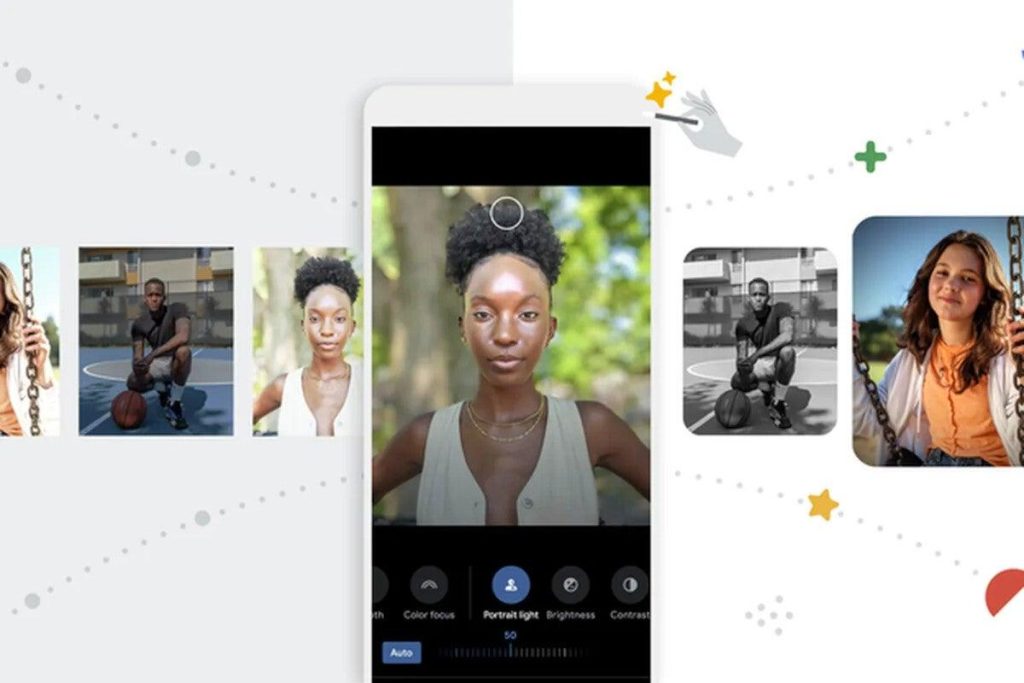After years of quietly serving millions with its straightforward editing tools, Google Photos is finally stepping into the spotlight with a bold redesign. The long-standing editor, once admired for its simplicity, is undergoing a transformation that promises to reshape how users enhance their memories. As the digital photo landscape evolves, Google is not just tweaking features but reimagining the very way we interact with our images-offering a fresh canvas for creativity that could change photo editing on mobile devices forever.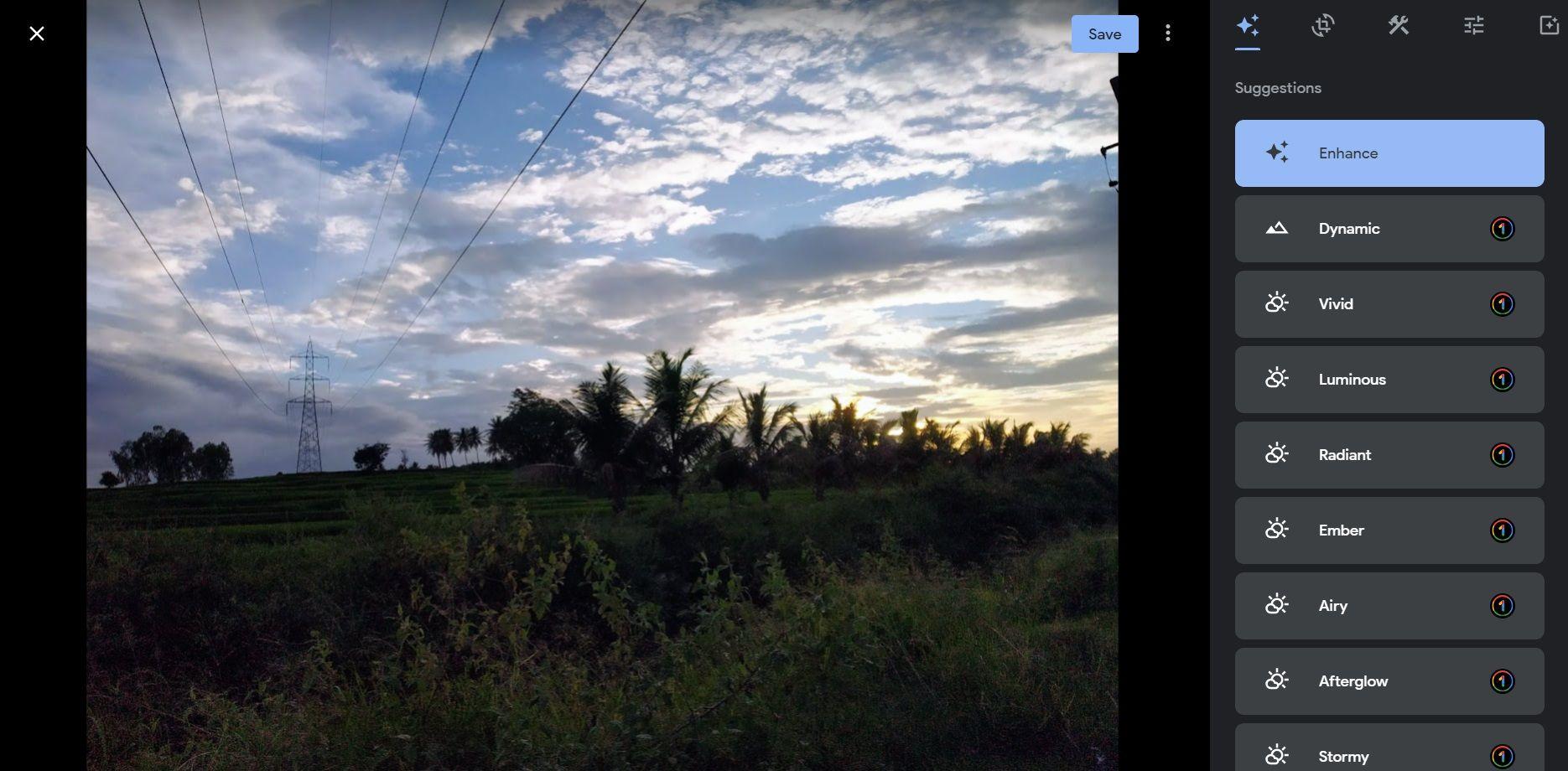
Google Photos Editor gets a fresh new look enhancing user experience
The revamped Google Photos editor introduces a streamlined interface that prioritizes ease of use, allowing users to navigate editing tools with fluidity and confidence. The update integrates a minimalist design, removing clutter to focus on essential editing features while maintaining powerful controls just a tap away. Whether adjusting brightness, contrast, or applying filters, the refined layout ensures every action feels intuitive, speeding up the creative process.
Key features that stand out in this update include:
- Smart Suggestions: Automated editing tips that adapt to your photo’s unique characteristics.
- Customizable Toolset: Users can prioritize frequently used tools for quicker access.
- Real-time Previews: Instant feedback on edits without interrupting the workflow.
| Feature | Old Version | New Version |
|---|---|---|
| Interface Design | Cluttered | Minimal & Clean |
| Tool Accessibility | Fixed Toolbar | Customizable Shortcuts |
| Editing Speed | Moderate | Enhanced & Responsive |
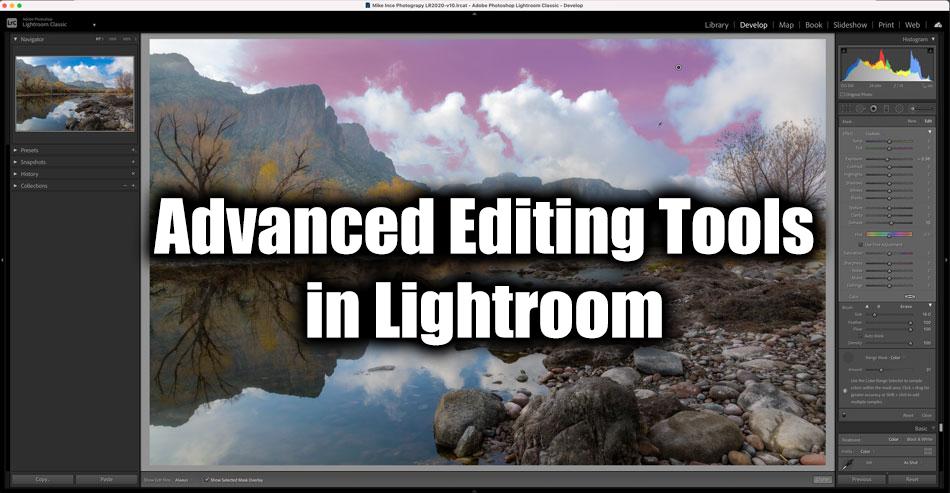
Exploring the advanced editing tools bringing professional flair to your photos
Unlock a new universe of creativity with Google Photos’ reinvented editor, where precision meets simplicity. This update introduces a suite of advanced tools carefully crafted to elevate your images beyond the ordinary, offering everything from nuanced color grading to detailed curve adjustments. Whether you’re fine-tuning shadows or enhancing highlights, these features enable granular control usually reserved for professional software, now seamlessly integrated into a user-friendly interface.
Delve deeper with options like texture enhancement, vignette controls, and selective editing, perfectly designed to bring out the unique character in each frame. The enhanced algorithm intelligently anticipates your edits, making suggestions that complement your style and vision. These innovations make it easier than ever to transform everyday snapshots into gallery-worthy masterpieces. Key highlights include:
- Smart color balance for natural and vivid hues
- Precision curves for tonal refinement
- Localized adjustments to selectively enhance details
- Dynamic texture sliders to sharpen or soften with finesse
| Feature | Benefit | User Level |
|---|---|---|
| Curves | Custom tonal control | Intermediate to advanced |
| Selective Edit | Localized fixes without affecting entire image | All levels |
| Texture Enhancer | Boost or reduce fine details | All levels |
| Smart Suggestions | AI-assisted creative recommendations | Beginner to advanced |

How the updated features simplify creative photo adjustments for everyone
With its fresh update, the photo editor now makes creative adjustments feel less like a technical chore and more like a natural extension of your vision. Gone are the days of endless sliders and confusing jargon; instead, users find themselves greeted by intuitive controls that adapt to their unique style effortlessly. Whether you’re brightening shadows or sharpening details, every change is previewed in real-time, allowing you to experiment freely without fear of ruining your shot.
Designed with accessibility in mind, the new features break down barriers for beginners and pros alike. Key enhancements include:
- Smart presets: Suggest creative looks tailored to your photo’s mood
- Auto-correct magic: Instantly balances exposure and color with one tap
- Interactive sliders: Provide precise adjustments coupled with helpful tooltips
| Feature | Benefit | Ideal For |
|---|---|---|
| Dynamic Contrast | Enhances textures without overwhelming | Portraits & Landscapes |
| Color Pop | Accentuates hues for vibrant shots | Travel & Events |
| Blur Control | Adjusts background blur for creative focus | Artistic & Macro |
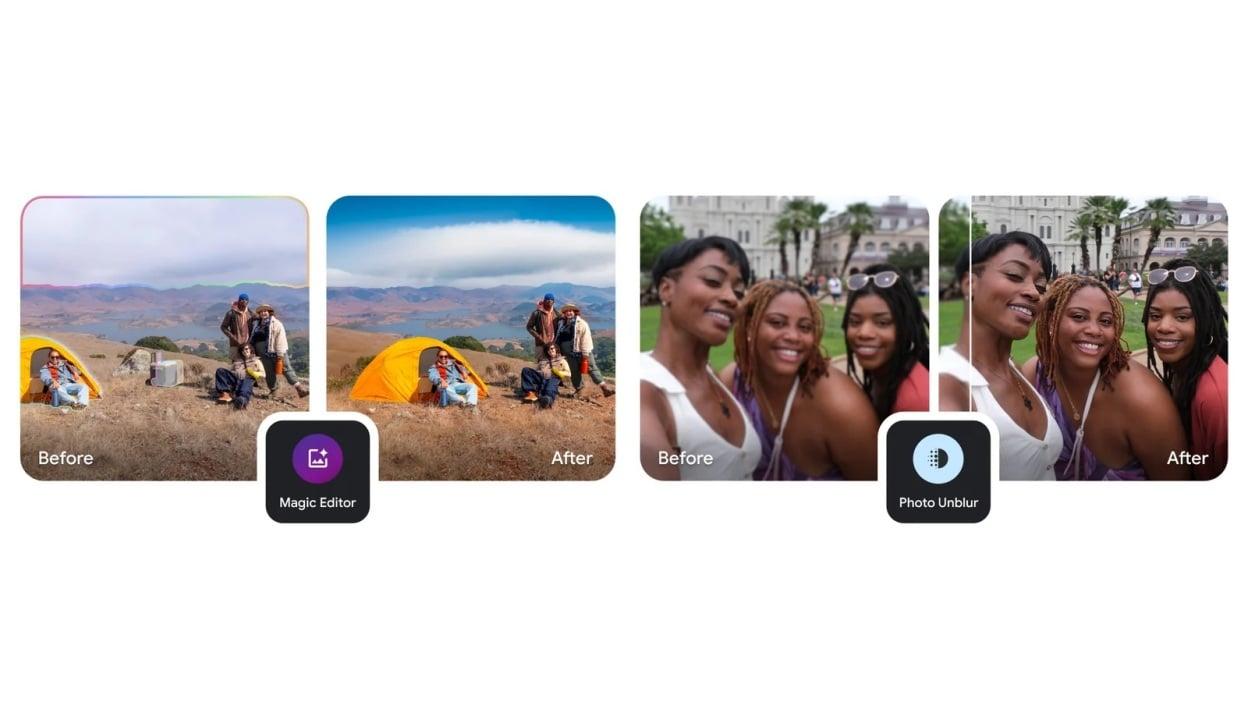
Tips for maximizing the potential of Google Photos’ revamped editor tools
To get the most out of Google Photos’ newly enhanced editor, start by exploring the Curated Adjustments panel, which now offers intuitive sliders for light, color, and pop. Experiment with these controls to quickly elevate your images without feeling overwhelmed. Don’t hesitate to toggle before-and-after views regularly to fine-tune edits. Another smart move is to use the Selective Enhancement feature, which lets you target specific areas for sharpening or brightness tweaks-perfect for balancing complex shots. Remember, subtlety often leads to more professional-looking results.
Batch editing has also been streamlined, so take advantage of grouping similar photos to apply consistent styles or corrections. This is especially helpful for travel albums or event series, ensuring a cohesive aesthetic throughout. For those who love creative freedom, the new Filters** section offers a broader palette with adjustable intensity, giving you control over mood and tone without sacrificing natural detail. Below is a quick-reference guide to the most impactful tools and their ideal use cases:
| Tool | Best For | Pro Tip |
|---|---|---|
| Curated Adjustments | Quick enhancements | Use light slider to rescue shadows |
| Selective Enhancement | Detail fixes | Brighten faces without altering background |
| Batch Editing | Consistency across photos | Apply a filter set to entire albums |
| Filters | Mood setting | Adjust intensity for subtlety |
To Conclude
As Google Photos ushers in its most significant editor update in years, it’s clear that the company is committed to evolving how we craft and relive our memories. Whether you’re a casual snap-happy user or a dedicated photo enthusiast, these fresh tools promise to add a new layer of creativity and precision to your digital albums. In a world where every picture tells a story, Google Photos is quietly redefining the way those stories are shaped-one edit at a time.