In the ever-evolving landscape of mobile communication, switching from one platform to another can often feel like navigating a digital minefield-especially when it comes to preserving cherished conversations. Recognizing this challenge, WhatsApp is setting its sights on simplifying the process of transferring chat data between Android and iOS devices. By bridging this divide, the popular messaging app aims to make the transition smoother for users crossing the mobile ecosystem, ensuring that important messages, memories, and connections remain intact, no matter the device.
WhatsApp’s New Cross-Platform Chat Transfer Simplifies Migration
With WhatsApp’s latest innovation, moving from Android to iOS no longer means losing valuable conversations or painstakingly saving chat histories. The new cross-platform chat transfer feature is designed to be seamless, secure, and user-friendly. Users can now preserve their entire chat history, including voice messages, photos, and videos, ensuring a smooth transition without missing a beat. This change addresses long-standing frustrations, bridging the gap between two dominant mobile ecosystems effortlessly.
Key highlights of this feature include:
- End-to-end encryption: Your messages remain private throughout the transfer process.
- Simple initiation: Start the migration directly from the WhatsApp settings menu.
- Data integrity: All chat elements – texts, multimedia, and contacts – move intact.
This update not only enhances the user experience but also sets a new standard for cross-platform compatibility in messaging apps. The potential to switch phones without hassle encourages more users to upgrade or switch platforms freely, knowing their chats are safeguarded every step of the way.
| Feature | Benefit |
|---|---|
| End-to-end encryption | Ensures privacy |
| Cross-platform support | Supports Android to iOS transfer |
| Supports multimedia | Transfers photos, videos, voice notes |
| Easy migration setup | Initiate via app settings |
Understanding the Technical Steps for Moving Android Chats to iOS
Transferring your WhatsApp chats from an Android device to an iPhone involves a series of precise technical steps designed to ensure data integrity and privacy. The process begins with preparing both devices: your Android phone must have WhatsApp updated to the latest version, and the iPhone should be ready to receive data during its initial setup phase or via the Move to iOS app. One key requirement is that both devices must be connected to the same Wi-Fi network or linked by a direct USB-C to Lightning cable connection for a faster and more secure transfer. During the migration, WhatsApp data such as messages, photos, videos, and voice notes are bundled into an encrypted file that is transmitted to the iPhone, where it is decrypted and integrated into the new WhatsApp installation.
Behind the scenes, several technical protocols collaborate seamlessly. First, WhatsApp’s secure transfer mechanism uses end-to-end encryption to protect chat content throughout the process. Then, the targeted restoration on iOS carefully reconstructs chat threads, preserving metadata like timestamps and read statuses. Here is a simplified overview of the critical phases:
- Verification: Confirming the phone numbers on both devices.
- Backup Creation: Generating a local backup on the Android device.
- Encrypted Transfer: Transferring data through a secure channel.
- Restoration: Rebuilding the message database on iOS.
| Step | Description | Key Requirement |
|---|---|---|
| 1 | Initiate Transfer | Android WhatsApp Update |
| 2 | Connect Devices | Same Wi-Fi or Cable |
| 3 | Data Encryption | End-to-end Security |
| 4 | Data Import | Complete Restoration |
Key Privacy Considerations When Transferring WhatsApp Data
When moving your WhatsApp chat history from Android to iOS, maintaining the integrity of personal data is paramount. Users should ensure that the transfer occurs over secure, encrypted channels, often facilitated through trusted Wi-Fi connections or direct device links. It’s essential to avoid public or unsecured networks during this process, as they can expose sensitive information to potential interception.
Additionally, users must be aware of which data elements are included and excluded in transfers. Typically, messages, photos, and voice notes make the move effortlessly, but some app preferences or call logs might not. To keep everything safe and transparent, here’s a quick summary:
| Data Type | Transferable | Privacy Tip |
|---|---|---|
| Chat Messages | Yes | Ensure device passcodes protect access |
| Multimedia (Photos, Videos) | Yes | Transfer on trusted connections only |
| Call History | No | Back up separately if needed |
| App Settings | No | Manually reconfigure for iOS |
Best Practices for a Smooth Transition Between Android and iOS Devices
Switching from Android to iOS doesn’t have to be a nerve-wracking experience, especially when it comes to preserving your WhatsApp conversations. To ensure a smooth handover, start by backing up your chat history locally on your Android device before initiating the transfer. Take advantage of WhatsApp’s official migration feature, which securely transfers your data with minimal effort. It’s crucial to keep both devices fully charged and connected to the same Wi-Fi network during the process to avoid interruptions. Additionally, disable any screen locks or security features temporarily, which can sometimes interfere with data transfer tools.
Being methodical helps prevent potential setbacks. Consider this checklist before making the leap:
- Update WhatsApp to the latest version on both devices
- Ensure sufficient storage space on the iPhone
- Sign in with the same phone number on the new device
- Use Apple’s ‘Move to iOS’ app as an aid if needed
- Verify transferred chats for completeness once done
Concluding Remarks
As WhatsApp moves toward bridging the gap between Android and iOS, the days of cumbersome chat migrations may soon be a thing of the past. By simplifying the transfer of your conversations, media, and memories, WhatsApp is not just improving functionality-it’s fostering seamless connections across platforms. For users who have long hesitated to switch devices due to the hassle of losing their chat history, this development shines a light at the end of the tunnel. In the evolving landscape of mobile communication, making transitions effortless is more than a feature; it’s a step toward truly universal connectivity.